取消訂閱說明
輕鬆取消自動訂閱服務。
如何取消訂閱?
情境1:
如果您購買的產品需要使用帳戶ID和密碼登錄以激活,則這是一種會員產品。您可以按照以下步驟自行在 TopMediai 會員中心取消訂閱。
Step 2:步驟2:請選擇「我的產品」,您將看到您購買的所有產品。
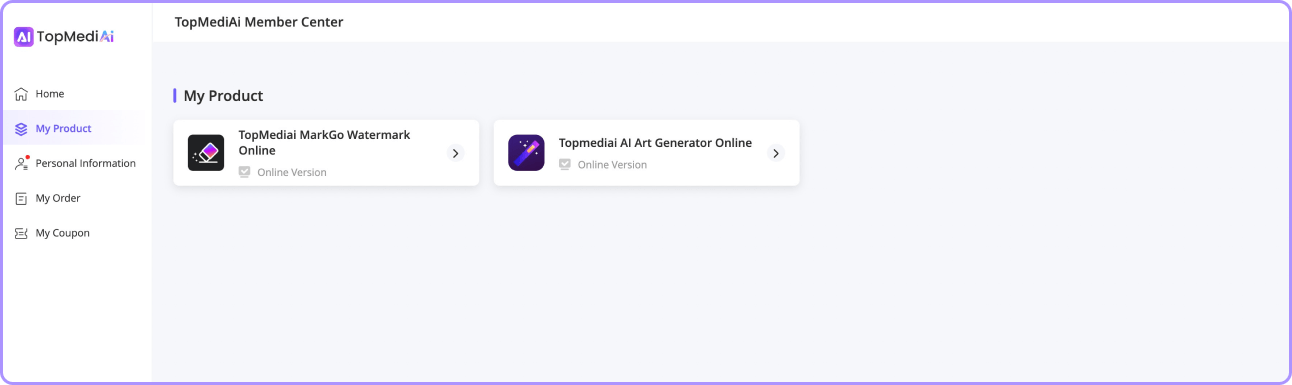
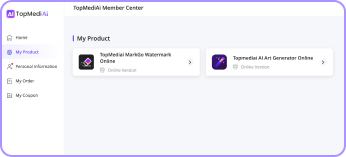
步驟3:請選擇要取消訂閱的產品,然後點擊 取消訂閱。
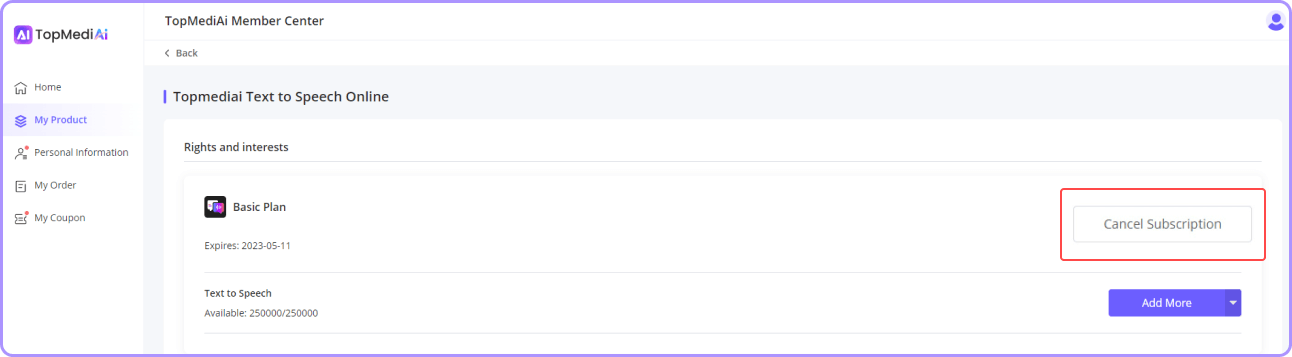
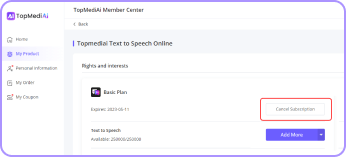
步驟4:請點擊 獲取,然後您的帳戶電子郵件將收到驗證碼。
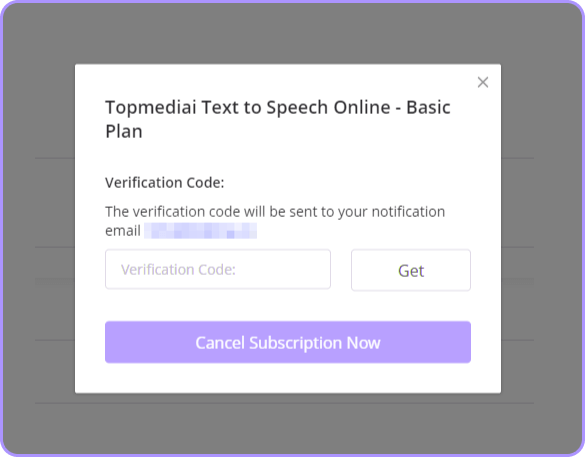
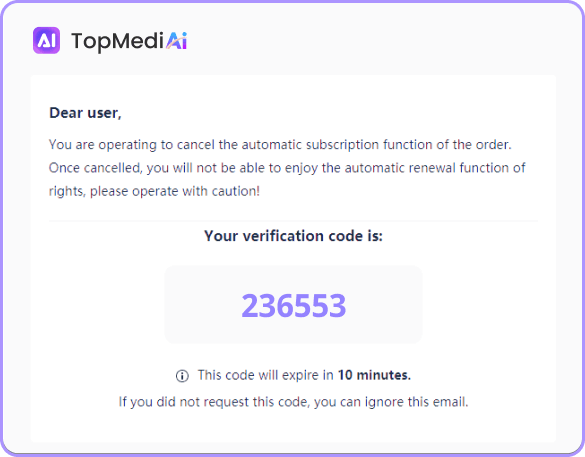
步驟5:請輸入辨識碼,然後點擊 立即取消訂閱。然後您的訂閱將被取消。
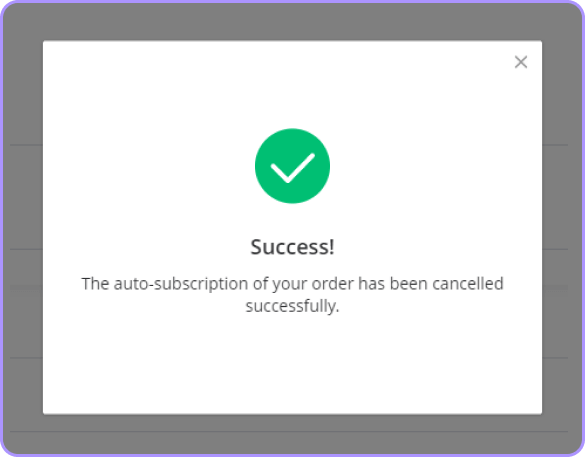
情境2:
如果您忘記您的初始帳戶密碼或由於其他未知原因無法登錄您的會員帳戶以進行取消,請聯繫客戶服務,我們可以為您取消訂閱並發送取消通知到您的電子郵件帳戶。
 音樂工具
音樂工具
 語音工具
語音工具
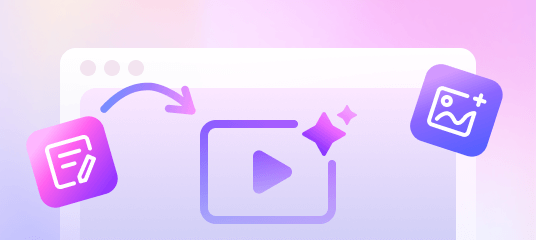
 更多工具
更多工具
 音樂API服務
音樂API服務
 語音API服務
語音API服務
 TopMediai API使用文檔
TopMediai API使用文檔


 文字語音轉換
文字語音轉換 聲音克隆
聲音克隆 歌曲翻唱
歌曲翻唱 音樂生成
音樂生成 影片生成
影片生成 影片翻譯
影片翻譯 在線變聲
在線變聲 圖像生成
圖像生成


 加入Discord社團!
加入Discord社團!

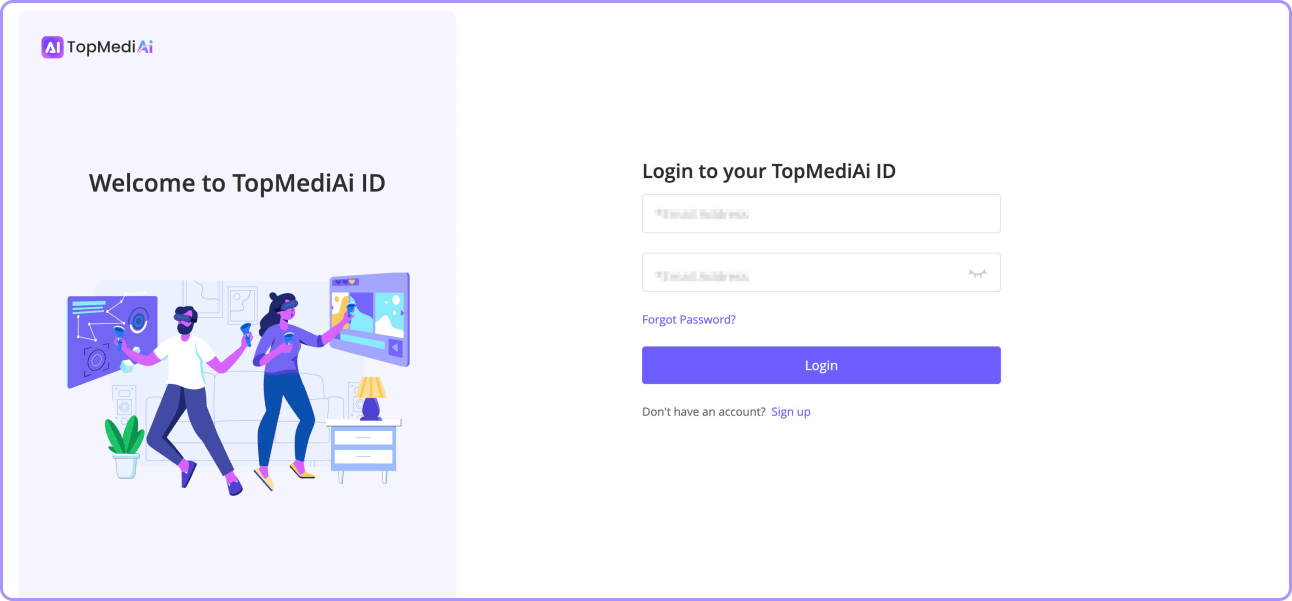
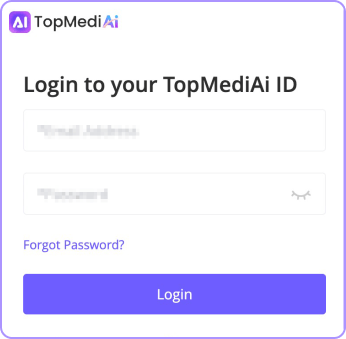
 歡迎來到TopMediai!
歡迎來到TopMediai!
 產品功能&上新早鳥體驗
產品功能&上新早鳥體驗
